Stack Overflow
ezto auth provides a fast and convenient way for users to log into your app with Stack Overflow.
Prerequisites
Make sure to create a Stack Overflow account before you begin.
1 Go to Dashboard > Authentication > Social.
2 Click on + CREATE CONNECTION.
3 You will be redirected to the social connection providers page, where you can view all the available providers.
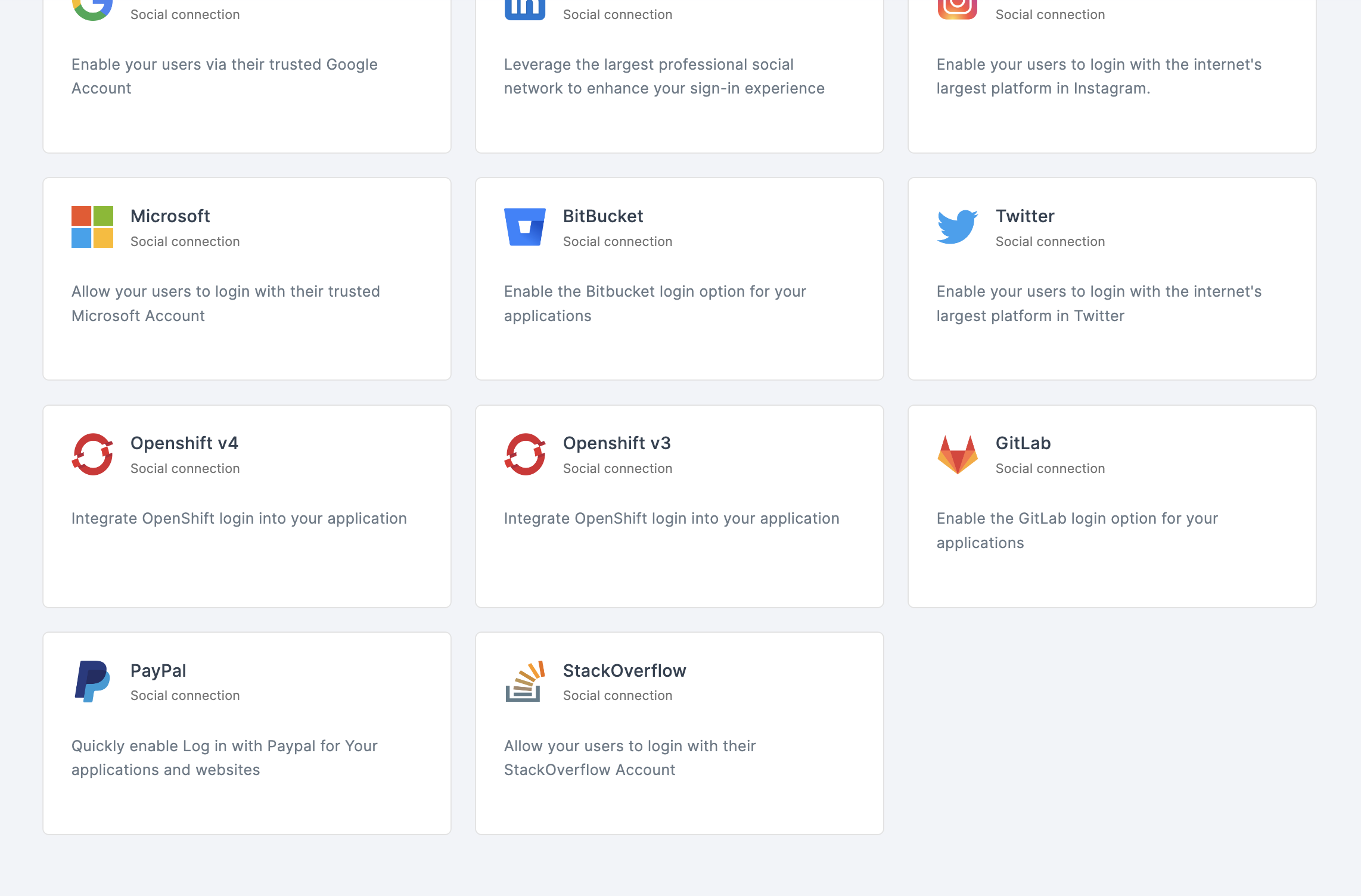
4 Click on Stack Overflow.
5 You will be directed to the configuration page for the chosen social connection method.
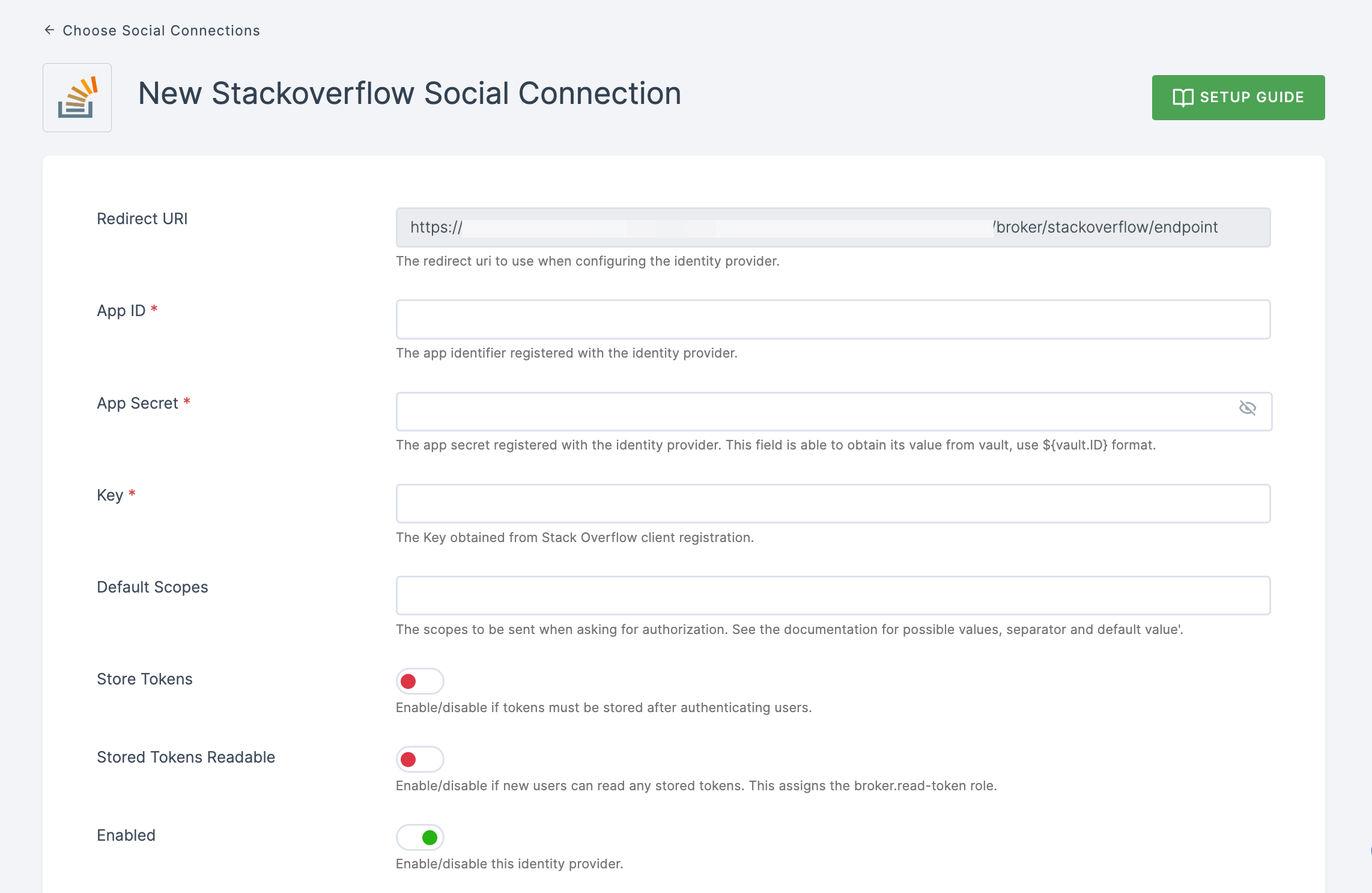
6 To enable Stack Overflow login, you must first create an OAuth application in Stackapps.
- Copy the redirect URL for the PayPal provider from the dashboard as the first step.
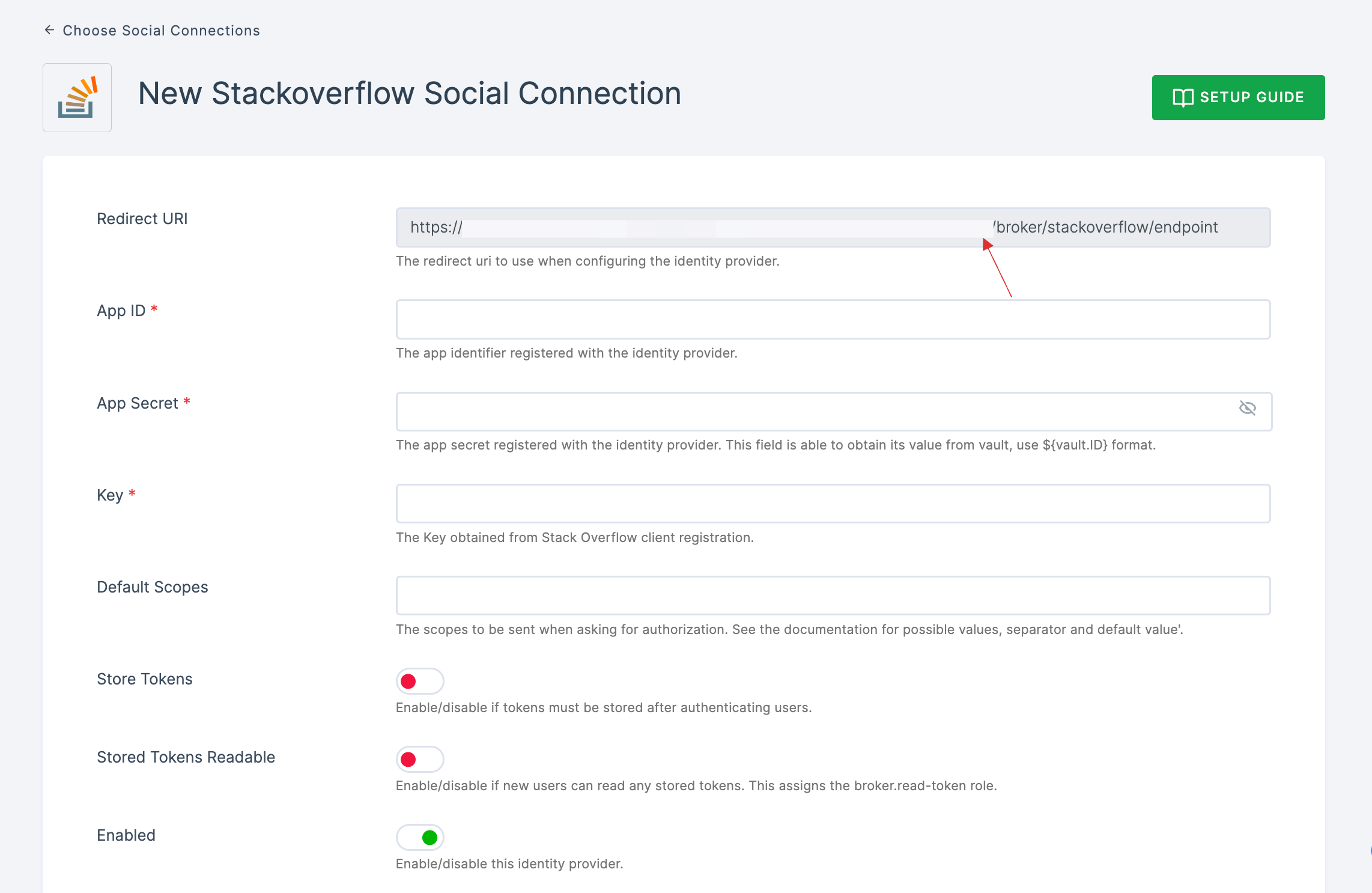
- Go to Stack Overflow > Register Your Application and provide the Application Name.
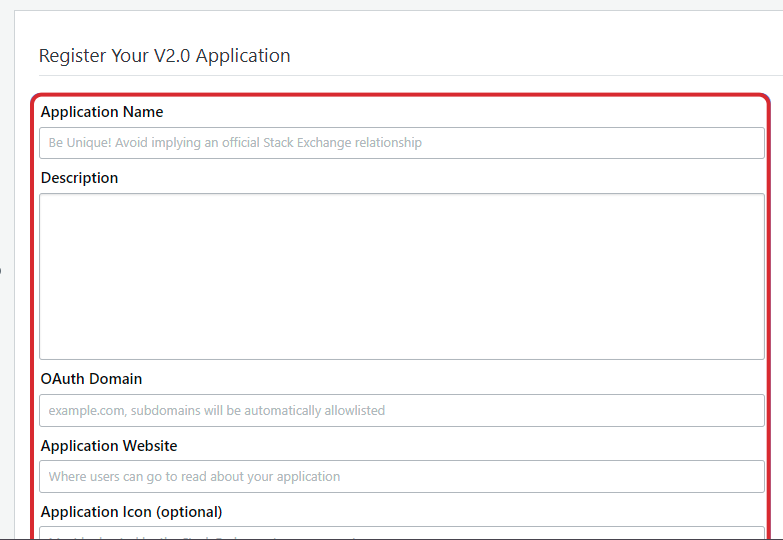
- Paste the copied Redirect URL from your dashboard into the OAuth Domain, Click on Register Your Application.

- The Client ID and Client Secret will be generated, copy it your clipboard.
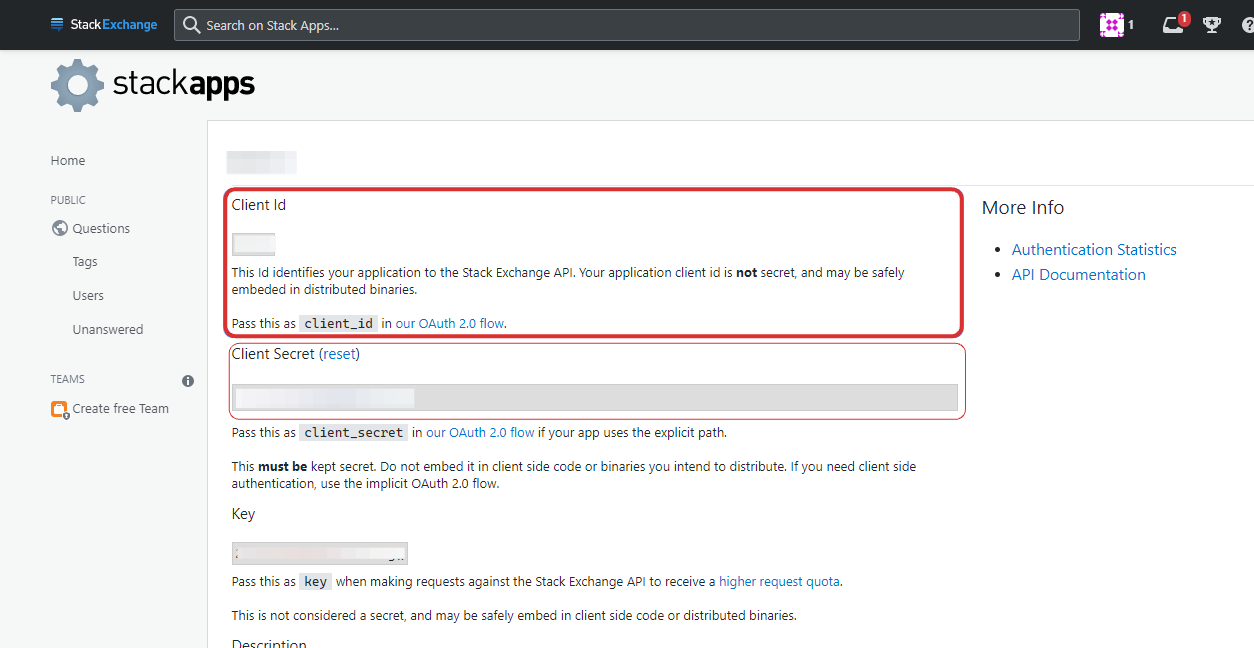
7 Return to your dashboard, paste the Client ID in App ID and Client Secret in App Secret.

8 Configure the other required specification, click on SAVE.